Let's start off with a little history; Astera batteries were not always as reliable as they are now. We used to use Lithium Cobalt (LiCo) mixed cells. These were serviceable, good even, but not GREAT. Now, we use Samsung SDI batteries. And they are GREAT.
So, how do you care for your Astera battery? How do you prolong its life? How do you ensure that you are getting the very best out of the quality components inside our fixtures?
When you receive your fixtures, they should be fully charged. But check this to make sure. There are a few guidelines to follow as an end user:
1. Charge your fixtures immediately after use.
2. If putting them into storage, make sure they are fully charged, not empty.
3. If in storage for longer than 3 months, make sure you recharge your fixtures.
Our batteries will be at 70% capacity after 300 full discharge cycles. That means that after 300 times of your battery being completely filled up and then completely drained, your battery will still have 70% of its original capacity. Now, most likely users will not completely drain the battery before recharging - on average it will be at 30%-70% before people recharge - therefore your battery will probably last much longer, especially if you care for your battery with the above guidelines.
As for the charging time of our fixtures; you can usually fully charge a fixture within 5 hours. However, there are exceptions; if your fixture is hot (greater than 45°C) it will not charge as quickly (can be up to 20 hours). If you require fast-charging, make sure you wait for the fixture to cool down before starting the charging process. It may also take longer if you are charging your fixtures while using them (they may not even charge at all!). It is important to know that if you don't have 5 hours before an event, the batteries are designed to add charge quickly in the first two-thirds of charging time, and slower in the final third. So, you could charge your fixtures for 3 hours and still get it up to 75% full.
The most helpful thing to know for end users is how to use your fixtures in an economical way so as to prolong its runtime/battery health. How to get the most out of the battery so that your fixtures are not completely drained each time (which greatly increases the charging time). Well, we have a few features that you can use:
Minimum Runtime
This is a feature that allows users to set the runtime to match the length of their event. If your event is 8 hours, and you need 1 hour for setup, set the runtime to 9 hours and the fixture is then guaranteed to last for your entire event, and most likely even longer (remember, it is Minimum Runtime). The light will adjust its intensity to make sure it has enough juice to last for the full 9 hours. Set it to 20 hours, and it will adjust itself to ensure it lasts for 20 hours. This is especially good because if you have a long event and you just have the Master Brightness at 100%, the fixture may lose power half-way through.
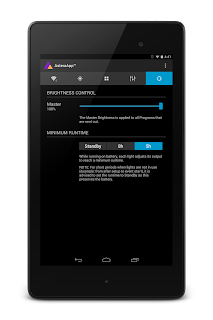 |
| Minimum Runtime / Standby Mode via AsteraApp™ |
Standby Mode
Many users charge their fixtures, arrange set up, and then set all fixtures to black in preparation for an event. But this is wrong. The blackout function is only intended for short-term intervals of non-use (up to a few hours). The correct (and more economical method) is to use Standby Mode. What happens when Standby is activated is the output is switched off, the CRMX receiver is powered down, and the fixture enters a state of low power consumption. There is no constant link between your fixture and the controller, therefore it consumes much, much less power. For example, the Lightdrop™ will last approximately 3 days in Standby Mode, and the SpotMax™ will last 20.
Colour Use
Not strictly a feature, more of a tip, is to prolong your runtime by choosing your colours wisely. White, for example, will not give you as long of a runtime as Red or Green or Blue. We know this is not always possible when a client demands specific colours, which is why we recommend using the Minimum Runtime feature explained above.
If you have any further concerns about batteries or charging, do not hesitate to contact us via our website.
Be sure to follow us on Facebook for news, tips, images, competitions and other updates:
Astera LED Technology











